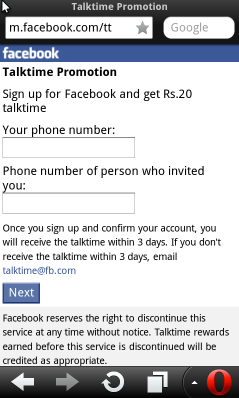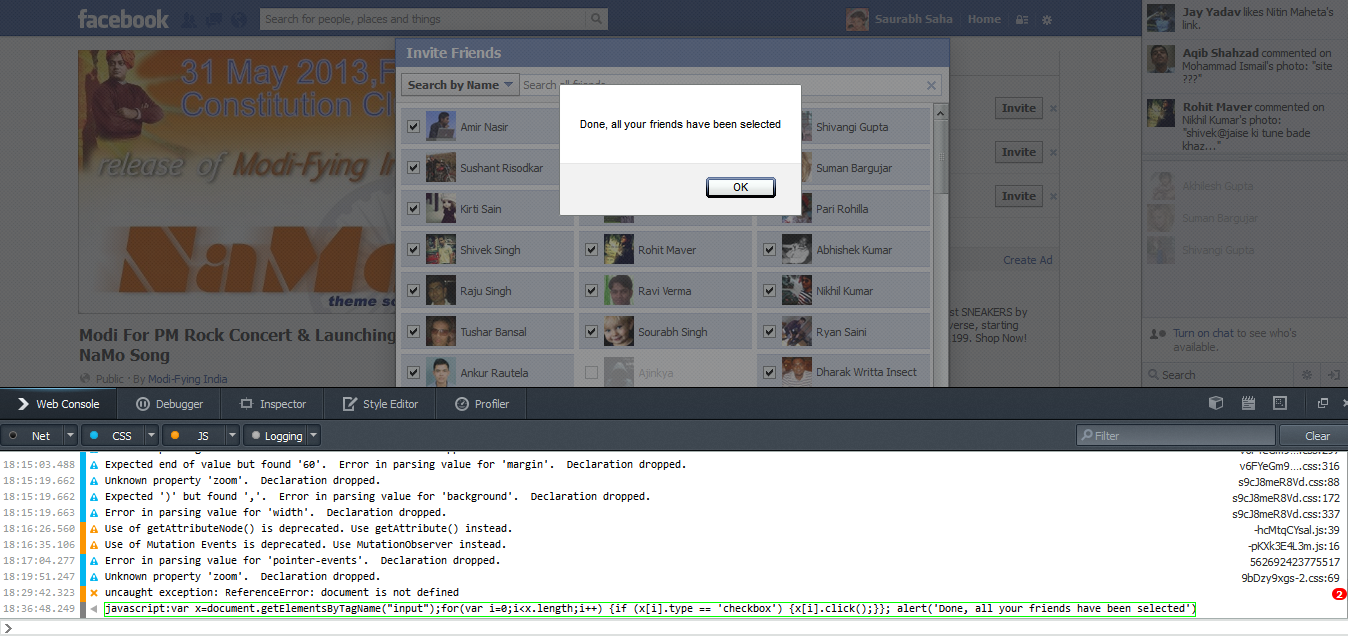Loupe is a amazing online service that lets you to create beautiful photo collages from Facebook Albums. Just Sign-in by connecting your Facebook Account there and it will let you to create beautiful Photo Collages in many shapes from either your or your friend’s photo album.

Loupe: Facebook Album Collage Maker
So friends, I have tried to include all best Facebook Tips and Tricks. If I missed any trick, you can share it on below comment-box. If you really enjoyed the article and found it helpful then please consider sharing it with your friends at Facebook, Twitter, Google+ and other social Networks.
Thanks..!